Epson Computer
Tip – It’s Personal
(Using Personalized Text as Background Paper)
By Barbara Kotsos
 For
project ideas and more, visit www.epsoncreativezone.com For
project ideas and more, visit www.epsoncreativezone.com
|
| Patterned,
textured and plain papers are great for scrapbooking and crafts.
When you want to make your project truly personal, take your design
to the next level. Personalized papers are the perfect touch for
gift-giving or every day crafting needs. Personalization is easy.
Pick up themes like a name, birthday or something unique to the
project. Mix up fonts, sizing and colors to create a unique paper
or overlay |
| 1. |
Open Adobe PSE 5.0, click
on Edit & Enhance Photos |
| 2. |
Once the Editor Screen is open, open
a Blank File (Control Key + N) with the specifications of :
a. Size: 12”x12”
b. DPI: 300
c. Background: White
|
| 3. |
Create a New Layer on top of your primary
Background Layer, by clicking New Layer (Shift Key + Control Key
+ N) in the palette bar. 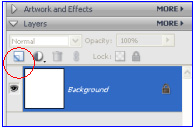 |
| 4. |
With the New Layer selected, click
on the Text Tool (Press T). |
| 5. |
Specify the desired font, size and
color. In this example we will use the following:
a. Font: Magneto
b. Size: 60pt
c. Color: Red

|
| 6. |
Drop the cursor on to the new layer
and type the first word and when finished click on the “check
mark” to confirm the input.
a. September
|
| 7. |
Create a second layer, by clicking New
Layer (Shift Key + Control Key + N), to hold your next word. Creating
additional layers allows you to work with each word independently.
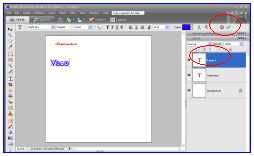
|
| 8. |
Change the font, size and color and
type the second word on the second layer.
a. Virgo
|
| 9. |
When finished click on the “check mark” to confirm the
input. |
| 10. |
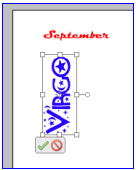 Still working with your second layer,
select the Move Tool (Press V) and rotate the word on the page to
a vertical orientation, by grabbing the corner of the text. If you
like, stretch the text larger or smaller. Still working with your second layer,
select the Move Tool (Press V) and rotate the word on the page to
a vertical orientation, by grabbing the corner of the text. If you
like, stretch the text larger or smaller. |
| 11. |
Continue creating multiple layers to
hold multiple words.
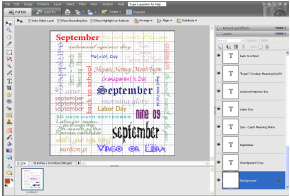
|
| 12. |
Work with each layer and each word
by mixing up the font families, sizes and colors. Consider changing
the opacity on certain layers to create a watermark-like effect. |
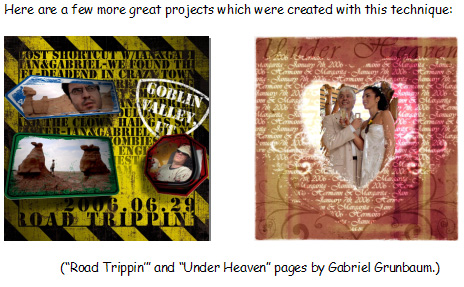
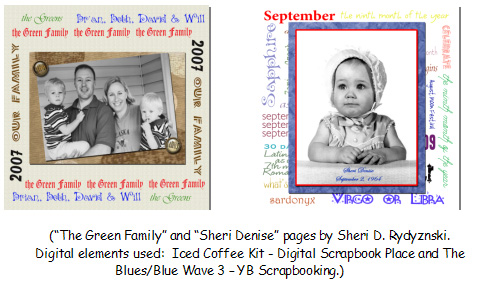

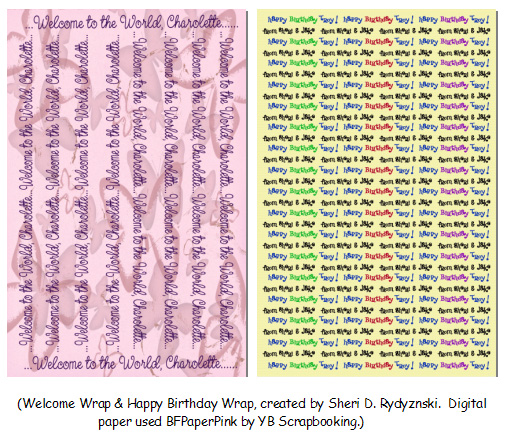
|

Barbara Kotsos
| Sponsor: Epson
America, Inc. |
|