Adobe Digital
Scrapbooking Tip – Fix Color Fade
By Linda Sattgast
For Fun Offers: 
For PhotoShop Elements Trial:
http://www.adobe.com/products/photoshopelwin/tryout.html?sdid=YVRF

|
|
Use Quick Fix to correct color fading: |

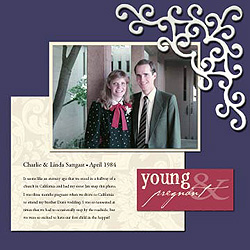
|
 |
Open your photo (File
> Open). |
 |
Click on the Quick Fix Tab in the Options
Bar. |
 |
Click on the Auto Color Button on the
Color palette. |
 |
Make any other changes to the lighting,
tint, sharpening, etc. that you desire. |
 |
Click on the check mark on the palette
to accept the change. |
 |
Click on the Edit Tab to get out of
Quick Fix. |
| |
|
| Materials for "Young
& Pregnant" page by Linda Sattgast: |
 |
Background paper: Colormates, Ivory patterned paper: A Formal Heritage
CD by Jenny Binder, Soho swirls: Fancypants designs, Fonts: Journaling,
Adobe Garamond Pro, Title, P22 Stanyan, Adobe Garamond Pro, and
P22 Cezanne
|

Linda Sattgast
| Sponsor: Adobe Systems Inc. and
Scrapper’s Guide |
|