Adobe Digital
Scrapbooking Tip – Mini Album
By Linda Sattgast
For Fun Offers: 
For PhotoShop Elements Trial:
http://www.adobe.com/products/photoshopelwin/tryout.html?sdid=YVRF

|
|
To turn your 12 x 12 scrapbook album into a mini book: |
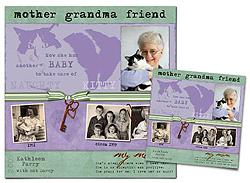
|
 |
If your page is traditional,
you'll need to scan it or photograph it first. |
 |
Open your 12 x 12 page (File > Open)
and choose File > Print. |
 |
In the Print dialog box, change the
height to any size you want, such as 6 inches. The width will automatically
change proportionately. |
 |
Deselect "Center Image" and
click and drag your page upward on the Print Preview page in order
to save photo paper. |
 |
Print your page on photo paper, cut
out the page, and place it in a 6 inch album. |
| Materials for "Mother,
Grandma, Friend" page by Linda Sattgast: |
 |
Background papers: created in Photoshop Elements by
Linda Sattgast, Cat silhouette technique taught in The Scrapper's
Guide to Adobe Photoshop Elements, Volume 2 by Linda Sattgast, Ribbon:
scanned, Key, hearts, and paper clip created with shapes in Photoshop
Elements, Fonts: Title, Adler and 1942 report
|
| |
|

Linda Sattgast
| Sponsor: Adobe Systems Inc. and
Scrapper’s Guide |
|