Using your PictureMate personal photo lab, it's easy to turn your favorite photos into special cards. Recipients will enjoy the personal touch you give to the greeting card.
Quick and Easy Postcards
Take advantage of the PictureMate print size to turn your favorite photo into a postcard.
Simply connect your personal photo lab to your computer with a USB or FireWire cord. Download and print our predesigned 4x6 inch postcard file and a photo using your PictureMate or other photo printer.
Use adhesive to secure the two prints back to back.
Time Saving Tips: print up a stack of postcard backs to have on hand when you need to send a quick note. Use a spray adhesive or Xyron sticker maker machine to create a fast seal between the prints.

Photo Postcards with Style
Slip a photo into one of our postcard frame designs to take your greeting to the next level.
Download the photo frame of your choice.

Open the frame and your photo in Photoshop Elements or a comparable graphics editing program. Use the Move Tool to drag your photo down onto the frame in your photo bin.

To move the photo behind the frame, drag the photo under the frame in the Layers Palette.
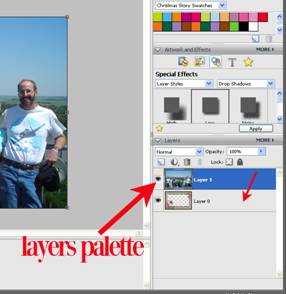 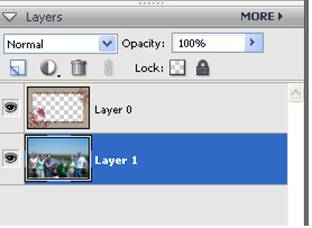
Use the Move Tool to position the photo within the frame. When you are happy with the placement, print the framed photo on 4x6 inch photo paper. With the PictureMate connected to your computer, you can simply select it as the preferred printer.
Attach a postcard back to your print or slip the print into an envelope and you are ready to send your personalized greeting.
Photo Greeting Cards
You can take your photo greeting card to the next level by adding glitter, ribbon, tags or other embellishments to the prints. If you are attaching dimensional embellishments to your print, you might want to attach the print to the front of a card instead of using it as a postcard. To create a card, cut a 6x8 inch piece of cardstock. Fold it in half. Attach print to front.

Suggested embellishments: glitter, crystals, clear beads, brads, ribbon, tags, clear acrylic picture pebbles, stitching, sand, buttons, mini pom-poms.
Credits:
font: GE Quartz
Rhinestone Stickers by Darice
Ribbon by Offray
1 inch circle punch by EK Success
Buttons by Bazzill
|
