CREATING FAUX FILM STRIPS IN PHOTOSHOP OR PHOTOSHOP ELEMENTS
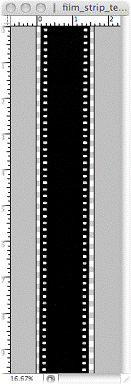 Instead of using paper, substitute a transparency sheet to mimic the look of real film and add dynamic interest to a scrapbook page, notecard, or even a birth announcement. You’re bound to come up with more exciting ideas of your own!
Instead of using paper, substitute a transparency sheet to mimic the look of real film and add dynamic interest to a scrapbook page, notecard, or even a birth announcement. You’re bound to come up with more exciting ideas of your own!
Transparency sheets for inkjet printers are available from Epson and 3M.
1. Scan a 10” length of 35mm film at 300 dpi, or download the film strip at www.bsmithphotography.com/goodies.
2. Duplicate the file and close the original to preserve it intact.
3. Open five photos taken during the same session or with a common theme. If they’re color, convert them to black and white. You might also want to pump up the contrast a bit.
4. Crop and/or resize each photo to 1 by 1½ inches (300 dpi), being sure to maintain the original proportions.

5. Drag each image into the film strip, leaving a narrow space between them to mimic the look of a real film strip.
6. As the printable side of the transparency is opposite the viewing side, go to Image>Rotate Canvas>Flip Canvas Horizontal.
7. Print using a plain paper photo setting, then trim to size.
Note: If you’ll be needing a quantity of film strips, say for greeting cards or announcements, you’ll want to print several strips on one sheet of film. To do that, first flatten the layers. Then open a new letter size document. Copy and paste the flattened file into the new document five times, moving each strip into position until the sheet is filled.
8. The book Baby Face can be purchased at www.bsmithphotography.com
