Close this window to return to series
200 project listing |
| Humor |
| Materials
Needed |
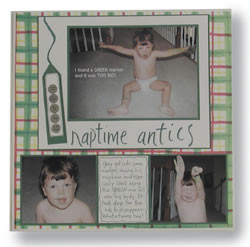 |
| |
 |
Three funny photos and a KODAK Picture
Maker |
| |
 |
12” x 12” Scrapbook Specialties
Christmas criss-cross paper |
| |
 |
12’ x 12” Card stock –
green, white |
| |
 |
Making Memories metal letters |
| |
 |
Lasting Impressions crayon/marker brass
template |
| |
 |
Zig pens – green, black |
| |
 |
American Crafts silvery Galaxy marker
Making Memories anywhere hole punch and eyelet setter |
| |
 |
Hermafix double-sided adhesive squares |
| |
| Instructions
|
| |
1. |
Take your funny photos to a KODAK picture maker and
follow the on-screen directions to make 4” x 6” reprints
of the accent pictures, and a 5” x 7” enlargement of
your feature photo. |
| |
|
In the Edit function, you can Zoom & Crop the
feature photo to create a space to add text. We cropped our “magic
marker boy” picture with slightly more room on the left side.
Next, touch the Add Text button on the screen and follow the on-screen
directions to add a funny caption to your photo. We used a simple
typeface in white for this layout, but the KODAK Picture Maker gives
you lots of styles and colors to choose from. |
| |
2. |
Trim the patterned background paper slightly on two
sides and mount on 12” x 12” white cardstock for added
stability. |
| |
3. |
Trim out the 5” x 7” feature picture and
mount it on green cardstock Then mat again on white cardstock, leaving
a larger edge on the left and bottom edges for the marker accent
and title. Mat one more time on green cardstock. Trim and mat the
accent pictures on a 3 ½” x 10” strip of green
cardstock, and then add a white journaling box between the photos. |
| |
|
Dry emboss the crayon/marker image on green cardstock.
Cut a strip of white cardstock and adhere it to the green marker
accent. Using the black Zig pen, draw a thin line around the inside
edge of the white strip. Using the anywhere hole punch and eyelet
setter, attach metal letters to the marker accent. Attach the marker
accent to the white area on the left side of the matted feature
photo block. Draw a green marker line extending up from the tip
of the marker. |
| |
|
Using the brush tip of a green pen, write your title
on the white area across the lower part of the matted feature photo
block. Use a silver Galaxy marker to create shadowing behind the
letters. Using green and black pens, draw thin lines around the
edge of the small journaling box. Journal with the green pen. |
| |
|
Center the photo/title block on the upper half of
the background paper. Add the photo/journaling strip along the bottom
of the page. |
| Sponsor:
Kodak |
|