Close this window to return to series
600 project listing |
Graduation Page
By Julie McGuffee |
| Materials
Needed |
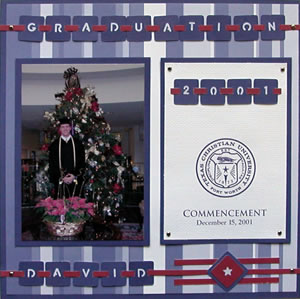 |
| |
 |
Fiskars® Mini Alphabet and Number
Punches |
| |
 |
Fiskars® Scrapboss with Stencil & Stylus |
| |
 |
Fiskars® Frame Templates – Squares |
| |
 |
Fiskars® Shape Cutter |
| |
 |
Fiskars® Self Healing Cutting
Mat |
| |
 |
Fiskars® Euro Trimmer |
| |
 |
Fiskars® 1/16 th Hole Hand Punch |
| |
 |
Fiskars® Rectangle Hand Punch |
| |
 |
12” x 12” Dark Grape
Cardstock x 2 - DCWV |
| |
 |
12” x 12” Dark Red Cardstock
- DCWV |
| |
 |
12” x 12” Patterned
Stripe Paper - DCWV |
| |
 |
8 Silver Mini Brads – American
Traditional Designs |
| |
 |
3 M Adhesive |
| |
Note: When choosing papers for
your layout, look for colors and styles that complement the photograph
and theme and for solid colors to coordinate with the background
paper. |
| Instructions |
| |
1. |
Mat the photograph and announcement with dark
Grape. |
| |
2. |
Trim ½” from two adjacent sides of the
striped cardstock. Set aside. |
| |
3. |
Cut mats for the photograph(s) and graduation announcement. |
| |
4. |
Using the template, cut the number of 1”square
required for your project from the dark grape cardstock. |
| |
5. |
Cut two additional squares - 1 ¼” Dark
Grape and 1” Dark Red |
| |
6. |
Punch a rectangle hole at two opposite sides of each square.
(Tip: Make a sample template in a different
color paper then place this over each square for placement.) |
| |
7. |
Punch the letters and numbers required for your page
from a ½” strip
cut from the striped paper. I had a very light shade of the grape
to use for mine. |
| |
8. |
Cut three strips of Dark Red cardstock about ¼” wide.
The strips must be narrow enough to thread through the slots
punched in the squares. |
| |
Referring to the photograph, assemble
the layout as follows: |
| |
9. |
Adhere the striped paper to the center of the
dark grape background paper. |
| |
10. |
Thread 10 squares onto one 12” strip of
red cardstock. Adhere the letters to spell the word “GRADUATION” at
the center of each square. Position the strip at the top of your
page for the title then use the hand punch to make a hole through
the strip and the background at each end. Attach the strip to
the page with brads. |
| |
11. |
Thread the number of squares needed for a name
onto the second 12” strip with the first letter aligned with
the first square in the title. Attach the strip to the bottom of
the page with brads. |
| |
12. |
Thread 4 squares onto a strip about 5 ½” long.
Punch rectangle holes at each side of the announcement, then
thread the ends of this strip through the holes to the back.
Attach the announcement to the mat with a brad at each corner. |
| |
13. |
Adhere the red square to the center of the larger
Dark Grape square. Punch a star then adhere to the center. |
| |
14. |
Cut the remaining strip of red in half then, if space
allows, adhere one above the strip at the bottom of the page and
one below. Adhere the embellished square to the center of these
strips. Note: This is only possible if the graduate
has a short name. |
| Sponsor:
Fiskars |