Epson Computer Tip: Downloadable Designer
Kit |
| Now that digital scrapbooking
is such a hot trend, the internet can be one of your most valuable
tools. There are increasing amounts of resources on-line for you
to download and print for yourself. Some are free, and some cost
a little money, but you do it all from the convenience of home,
whenever you can squeeze it into your busy schedule.
All of the projects shown on this show and full instructions
are available for free on www.printlabseries.com.
Talented designers are among the most skilled digital scrapbookers.
They’ve taken their designs and turned them into digital
“quick pages” layouts for others to use. You go to
their sites, browse the layouts that you see there, select which
ones you’d like to make yourself, and then download the
files. Downloading means that you transfer something you want
from one website to your own computer system. You can use them
as often as you like once the files are in your system. |
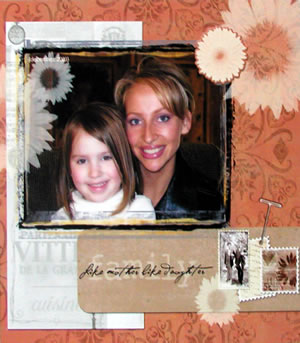 |
Some of these designer sites are free, others charge
for elements and quick page kits. The advantage of using these
is that the designs are beautiful, they’re already done,
and they come with color coordinated elements and embellishments.
Most people use PhotoShop or PhotoShop Elements to add their own
photos and journaling to these files.
Just remember that there are many great resources available on
line to help you produce beautiful results. Once you learn the
basics of how to insert photos and text into these page formats,
you’ll be amazed at how quickly you can make layouts like
these.
Equipment used:
Epson R1800 Printer
|
| Sponsor:
Espon America |
|