Epson Computer Tip: PhotoShop Elements Quick
Scrapbook Technique – Adding Texture to your Digital Background
Paper |
PSE (PhotoShop Elements)
offers ways to give background papers depth and dimension through
simulating texture. |
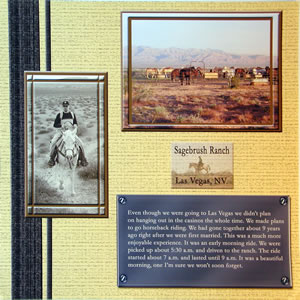 |
1.
You can easily add the look of texture to digital papers with
the Texturizer Filter.
2. Select the layer
with your background paper.
3. On the Styles
and Effects Palette, choose Filters from the dropdown menu. Scroll
down and choose Texturizer. When you double-click on Texturizer,
the Texturizer Window will appear.
4. There are 6 textures
within the Texturizer Tool. Play with each one to see how they
change the look of your paper.
5. Once you find
one you like, tweak the 2 gauges that are called Scaling and Relief.
They change the degree of the texture.
6. The Light can
be modified too to get different effects.
Other ways to change the look include the pulldown Filters menu.
Equipment used:
Epson R1800 Printer |
| Sponsor:
Espon America |
|