Epson Computer Tip:
Instant Tropical Theme Projects |
Here’s a great shortcut
using your computer that will give you beautiful results for any
summer or tropical theme.
On the “printlabseries.com”
website, there are gorgeous, ready-to-print tropical theme backgrounds
and quick pages. They’re perfect for summertime or tropical
vacation photos.
You can print out the background in letter size or, if you have
a printer like the, Epson R1800, you can print Borderless 12x12”
pages. Then you would either add 4x6 and wallet size photos onto
your page the traditional way . . . or, create the whole page digitally
by importing all your photos and text directly onto the patterned
page file in your computer. Start with a free page from the website
and design it all in your computer using Microsoft Word. You would
print out the completed page, all in one layer.
You could then add some traditional 3-D embellishments if you’d
like. On the website, there are also templates to create projects
like this invitation for a tropical theme party. So check it all
out and go tropical sometime soon! It’s never been faster
or easier!
Equipment/materials used:
PictureMate Deluxe
R1800 printer
|
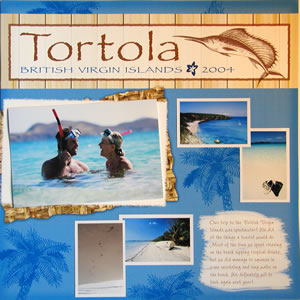 |
| Sponsor:
Epson America |
|