Epson
Computer Tip:
Changing the Opacity of a Layer to Create “vellum” |
Did you know you can change ANY digital paper, or even a photograph, into “vellum” using Adobe® Photoshop® elements 3.0? Simply open up your layers palette and click on the layer you want to change into vellum (here we’ve chosen the striped paper).
The opacity is adjusted by clicking on the blue arrow next to the opacity setting, which brings up a slider. You can adjust the level of opacity by either typing in a particular percentage, or simply by moving the slider. This will make that layer transparent, so that you can see the layer or layers underneath. |
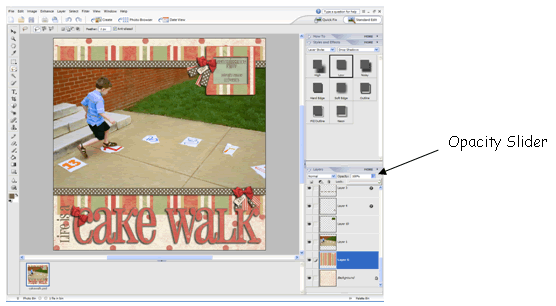 |
Notice when we change the transparency level of the striped paper layer to 55%, the layer becomes more like vellum, and you can see the dots from the paper underneath. |
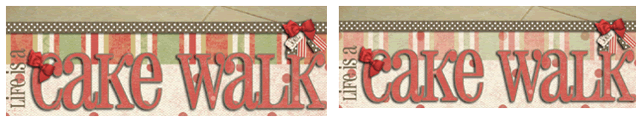 |
Transparency Level = 100% Transparency Level = 55% |
Now all of your digital papers can become “vellum” as well! Try this technique with photographs for a “dreamy” or collage effect.
You can get the same effect in Microsoft Word! Just put your papers or pictures inside of a textbox and just change the level of transparency of the textbox! |
To put your papers or pictures inside the textbox, choose Insert | Textbox and draw the textbox inside your Word document. Go to Format | Texbox and choose Fill Effect under the Fill Color box. Then choose the Picture tab and click on Select Picture. Choose either a picture or a paper to put inside your text box. Be sure to click on the Lock Picture Aspect Ratio button at the bottom left of the Fill Effects box. Click on OK.
You’ll want to also choose No Line under the Line Color so you won’t have a line around the outside of your textbox. If you were to click on OK now, you’d have your photo inside the textbox on your document.
In order to make your picture look like vellum, all you have to do is set the Transparency level of your picture to 50%. That’s all there is to it! |
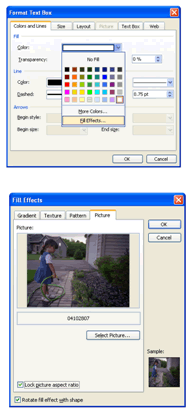 |
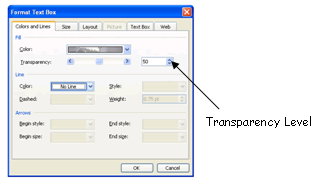 |
 |
| Picture at 0% Transparency Picture at 50% Transparency |
| Sponsor:
Epson America, Inc. |
|