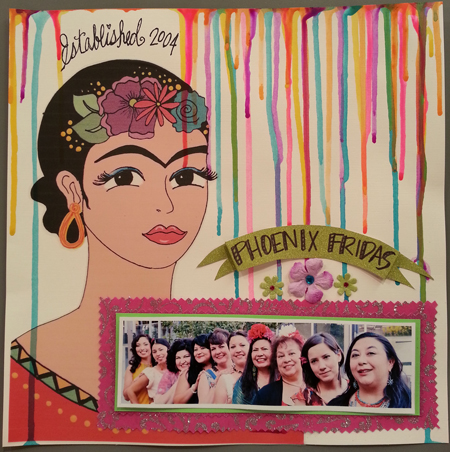|
|
| 407-1 | Print | Close [X] |
Kathy Cano-Murillo creates a color page with acrylic paint and water.
|
|
Frida-themed Image Transfer Scrap Book Page
Designed by Kathy Cano-Murillo, The Crafty Chica
Here in my hometown of Phoenix, Arizona, I started an art collective 10 years ago. We’re called The Phoenix Fridas and I made this colorful page to celebrate our friendship and successes! I used one of my original drawings as the background of the page!
Materials Needed:
1 sheet of tan cardstock
1 image
Aleene’s Fast Grab Spray
1 sheet of Craft Attitude Decal Paper
Assorted colors of craft paint
Water
Flat, soft brush
Colored cardstock
Aleene’s Tacky Dots
Instructions:
For best results, please read all instructions before beginning project. Refer to photo for color and design placement.
- In a paint tray, add a squirt of paint. Dip your brush in the water and mix into the paint for a watery consistency.
- Place the brush at the top of the page and scrape it across so the paint color drips down.
- Let dry and repeat until you have a colorful variety of colors. NOTE: Do not apply drips in the area where the image transfer will go, leave that area open.
- Insert the decal paper into your inkjet printer, print the image in reverse on the paper. Cut out the design.
- In a well-ventilated area, spray the front of the image (the inked side) with the Fast Grab Spray and press onto the scrapbook paper. Use your fingers to rub it on. Peel away the backing sheet to reveal the image.
- Cut the photo you want to use and affix it to a colored background of cardstock. Affix onto the scrapbook page, add embellishments or journaling.
For more information visit www.craftychica.com
Julie Fei-Fan Balzer & Kathy Cano-Murillo |
|