Close this window to return to series
200 project listing |
| Shades
of Summer |
| Materials
Needed |
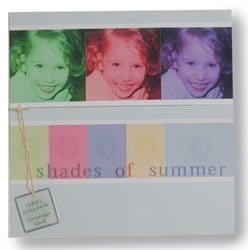 |
| |
 |
One photo and a KODAK Picture Maker |
| |
 |
12” x 12” Paper –
sidewalk design |
| |
 |
12” x 12” White cardstock |
| |
 |
Letter stickers |
| |
 |
Sun stamp |
| |
 |
Inkpad |
| |
 |
Chalk |
| |
 |
Square vellum tag |
| |
 |
Navy blue pen |
| |
 |
Yellow fiber |
| |
| Instructions
|
| |
1. |
Take a favorite photo to a KODAK Picture Maker and
follow the on-screen directions to make three different 4”
x 6” reprints. (Even though you’re using a single picture,
you’re going to Scan it and Adjust Color three different times
to get the colorized effect shown. |
| |
|
For Sand #1, in the Edit function, choose Adjust Color.
Add all the green you possibly can to the first picture. For Scan
#2, in the Edit function, choose Adjust Color again. Add all the
red you possible can to the second picture. For Scan #3, in the
Edit function, choose Adjust Color again. This time, add all the
blue you possibly can to the third picture. And Print. |
| |
2. |
Trim all three photos to 4” x 4” squares
and mat in a line on white cardstock. Adhere this photo strip to
the background paged, across the top. |
| |
3. |
Use three colors of lettering stickers to match the
colors in the pictures – green, red, and blue – and
adhere them to the background page to form the title. |
| |
4. |
Using the sun stamp and the inkpad, stamp the sun
image on each colored block of the background paper. Use chalk in
a similar color to the block to add some color to the “watermarked”
stamped image. |
| |
|
Stamp the sun image on the back of the square vellum
tag and chalk it with green chalk. Using the navy blue pen, add
journaling to the front of the tag. Hand the tag from the photo
strip with yellow fiber. |
| Sponsor:
Eastman Kodak Co. |
|